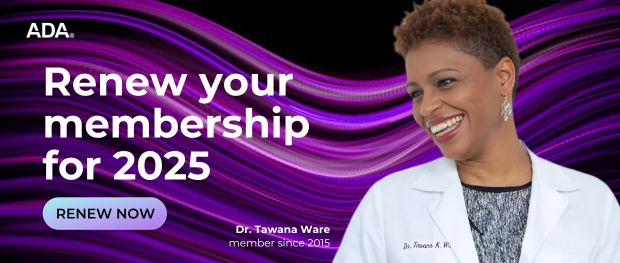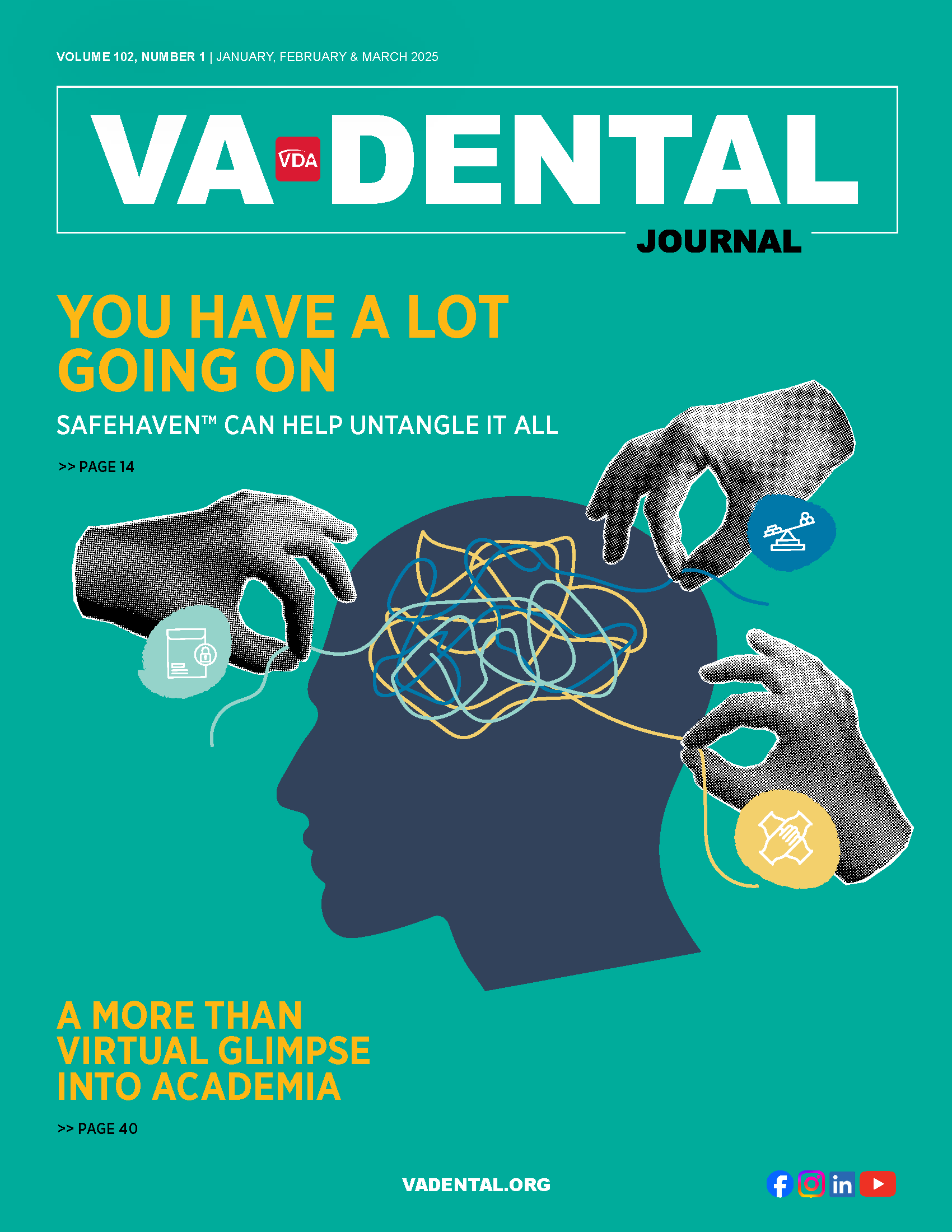How Do I Dispose of Old Computers and Devices?
You are an expert at disposing of amalgam waste, sharps, disinfectants and other dental waste. But disposing of old computers, servers, cell phones and even fax machines requires a different kind of expertise. Just as the bio hazardous waste must be disposed of safely, it can be dangerous to your practice if data isn’t removed or destroyed from your old technology.
Don’t worry, there is no need to go “Office Space” on your machines and destroy them with a baseball bat. Here are three tips to safely dispose of your old technology.
Step 1: Backup your data
If your practice management system, HIPAA-compliant email, e-Prescribing etc. is cloud-based, your data backup couldn't be any simpler - because it’s already done! Familiar with the term “cloud-based software” but not sure what it means? Compliant cloud-based technology simply means all of your practice records and files are stored and backed up on servers located in secure centers around the country. No data is stored on your computer or in your office unless you copy and save files directly to your computer. Many cloud backups are automatic and happen continuously to prevent any kind of loss.
Not in the cloud? You have a couple of options: Save all of your files to an external hard drive or transfer your files from your old computer to your new computer. With your new computer or server, you’ll want to back up your files using a fully compliant and secure cloud service every day. This offers greater protection of your data in case of a system or drive failure, loss, theft or cybercrime like ransomware.
Step 2: Don’t just delete, “overwrite” your old hard drives
Let’s start with possibly the most important point, don’t just simply delete files from your old computer. Even though you can’t see them, the computer can. With the files still there, a cybercriminal can find and steal the data. You can download software programs that will erase your hard drive for good using a method called “overwriting.” You can choose varying degrees of overwrite protection.
A second option is to check your computer for a function or a program to “clean install” your computer. This reset installs the computer’s original operating system and erases all files from the hard drive, provided you select an “overwrite” option.
You can also physically disable the hard drive by removing it from your computer and taking it completely apart with a screwdriver and destroying it.
For smartphones reset your system to factory settings.
Don’t forget your fax machine, scanners and copiers! Many include internal memory that stores an electronic copy of every page. There are many horror stories of criminals stealing these discarded machines. Think about what gets copied: social security numbers, driver's license numbers, credit card information and patient records. You or an IT professional can locate the internal drive and destroy it.
Servers follow the same fundamentals as computers but can be more complicated with more storage devices. It would be wise to engage the services of an IT professional or Managed IT Services Provider to transfer data and destroy your server’s old hard drives.
Step 3: Donate or Destroy
Once you have saved all of your current records and properly erased or reset your old computers and smartphones, you can donate or recycle your machines and devices. Local governments often have electronic disposal locations and Goodwill is another great option.
There are also Managed IT Service Providers who specialize in dental IT infrastructure. These experts can help you safely and confidently say goodbye to the old,and make sure your new tech runs smoothly and is monitored for a longer, better performing and more secure lifespan. Cloud-based computing allows these experts to provide care for your practice with instant upgrades and updates handled remotely.
Fortunately, with careful actions, your machines and devices may find new life, without the threat of stolen information.
iCoreConnect, a VDA Services Endorsed Partner, specializes in cloud-based software and IT services for dentists. VDA endorses these products from iCoreConnect: iCoreRx e-Prescribing software and iCoreExchange HIPAA-compliant email. VDA members receive substantial discounts on both products. Book a demo or call 888.810.7706.