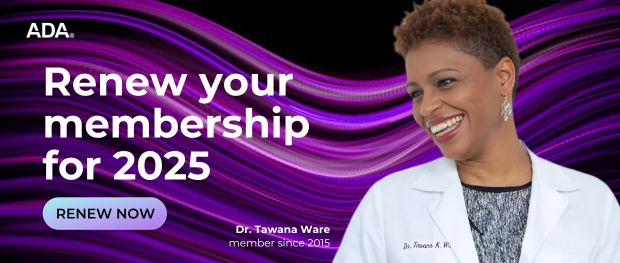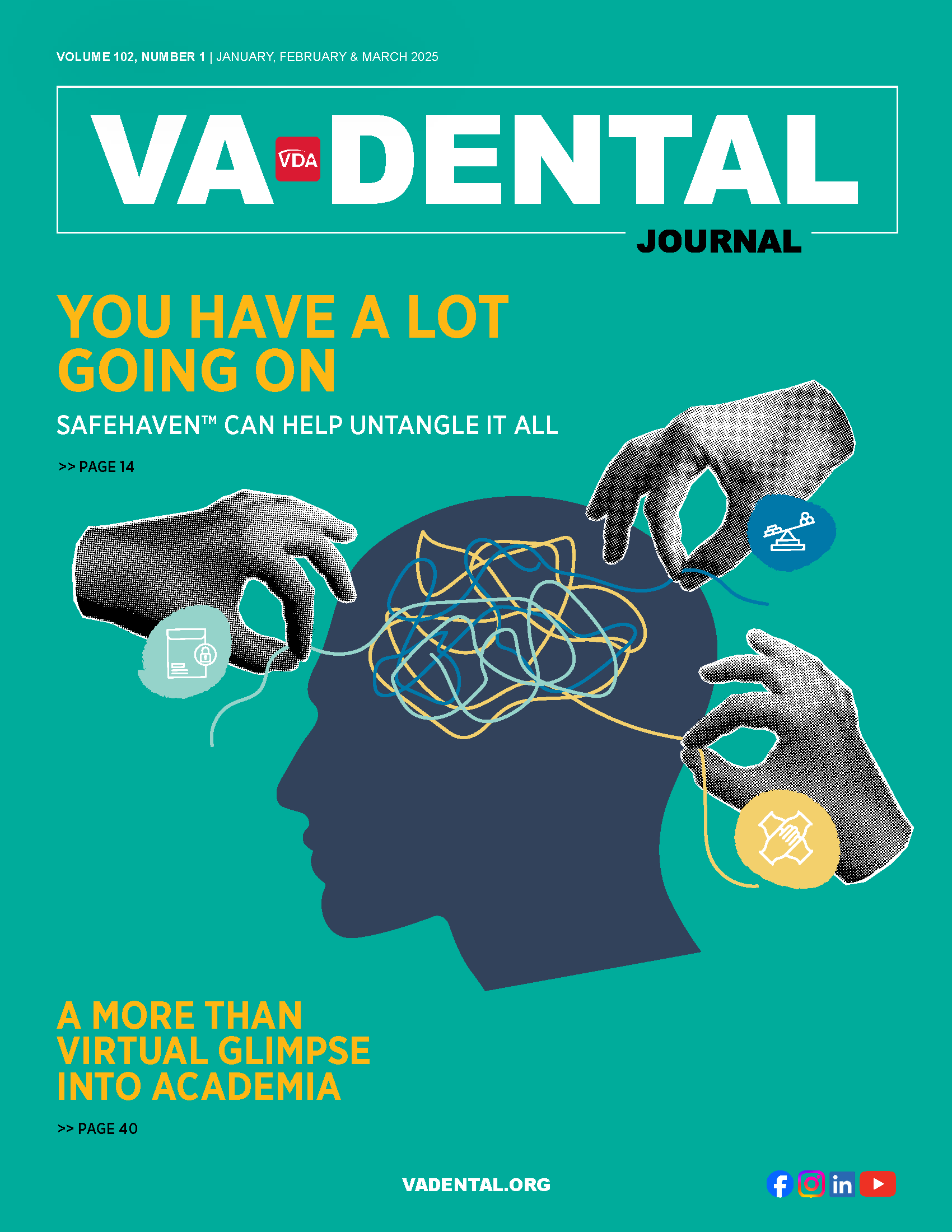Web Design for Dentists: Top 3 Best Practices
More than ever before, information about healthcare is going digital. According to a recent study by the Pew Internet & American Life Project, 72% of Internet users say they looked online for health information within the past year.
Many dentists want to improve their web presence, but the process of going about it can be overwhelming. Not to worry. We’ve identified the Top 3 Best Practices for making your website your best marketing tool.
No. 1: Select Photos that Speak to Your Audience
Photos speak louder than words. More than any other messaging, the right photos can immediately convey to the viewer that “the practice treats people just like me.” If you’re using a generic stock photo, you may be missing an opportunity to connect with potential and existing patients.
For example, a practice located in New York City may opt for a photo that incorporates city landmarks or a scene in a crowded coffee shop. An office in Colorado would do better to incorporate mountains in the background. Patients have come to expect personalized, authentic marketing, and they interpret carefully curated images as an indication that the practice will treat them as an individual as well.
Before choosing any old stock photo, consider your target market. Are you speaking to parents of urban teenagers who need braces? Does your practice specialize in aesthetic dentistry for the patient who has everything? It can take hours of searching to find the right stock photo, but the payoff is well worth it.
Takeaway: Make sure your photos reflect your patients’ age, ethnicity, location, and treatment needs.
No. 2: Create a Site that Converts
You’ll often hear designers talk about conversion – the art and science of prompting a website visitor to take action. At its most literal, conversion means making a sale or turning a website visitor into a patient.
Before starting the web design process, you should first take a good hard look at what you want to accomplish by presenting yourself online. What’s the action you want your prospective or existing patients to take when they visit your website?
“Usually, we want the patient to go to the contact page and contact the doctor, whether by phone, email or a custom form. That’s the call to action,” says ProSites Design Director Joseph Smith.
Some dentists prefer a contact form that routes to the office staff to follow up. Other practices prefer real-time phone calls so they can answer patient questions and schedule appointments on the spot. Once you define your call to action, you can then build your website to meet those goals.
Takeaway: By establishing your goals upfront and designing specific to your needs, you can create a site that converts.
No. 3: Access Is Everything: Go Mobile
These days, more Google searches take place on mobile devices than on desktop computers. In order to retain the traffic you’ve attracted, your site needs to look good on any browser and any device. Designers call this responsive design.
“Consumers, particularly on mobile devices, now have higher expectations than ever before – they want everything right, and they want everything right away,” says Google’s official blog. “This requires that marketers answer their needs in the moment, whenever and wherever they are.”
Responsive design is a must have. It’s so valuable because it can “interpret” the device in use and automatically scale to the user’s smartphone (iPhones, Androids), laptop, desktop, or tablet.
Mobile-friendly design is also important if you want to rank well in Google searches.
Takeaway: Your website should function just as well on a smartphone as a computer. Incorporate responsive design for the best user experience and Google ranking.
Want to know more?
ProSites put together a free e-book that details the Top 10 Best Design Practices.
The tips above just scratch the surface of how to create a site that wins patients. Download the full report today!